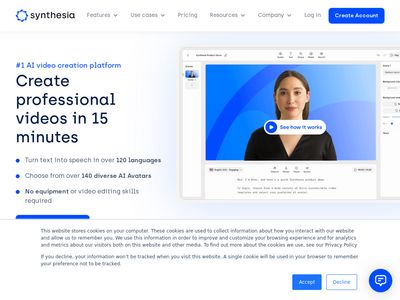Are you tired of spending countless hours editing videos or struggling to turn your ideas into eye-catching content? What if you could describe your vision in a few words and have an AI turn it into a stunning video in minutes? Welcome to the world of AI tools for creating videos, where creativity meets cutting-edge technology — and your content dreams come alive.
Whether you’re a digital creator, marketer, or educator, AI video tools can save you time, reduce costs, and open new creative possibilities you never imagined before.
Table of Contents
Why use AI tools creating videos?
AI is no longer just a futuristic concept. Today, it’s a practical ally that empowers digital creators to produce professional videos without needing advanced technical skills. Here’s why more creators are making the switch:
- Speed and efficiency: Generate videos in minutes, not days.
- Lower production costs: No need to hire large video teams or invest in expensive equipment.
- Creative flexibility: Easily experiment with different styles, voices, and effects.
- Accessibility: Even non-technical users can create high-quality content.
AI video tools democratize storytelling — allowing anyone with an idea to share it with the world.
AI tools for video creation empower individuals and small teams to compete with big brands. You no longer need a huge budget or technical crew to produce visually stunning and engaging content that stands out.
By simplifying the entire production process, AI lets you focus on your message and creativity rather than worrying about technical barriers. You can quickly test ideas and adapt your content strategy without extra costs or delays.
These tools make video creation more inclusive than ever before. Artists, educators, entrepreneurs, and hobbyists can all share their stories visually, connect with audiences worldwide, and build stronger personal or brand identities.
Top AI tools for creating videos from prompts
Discover the top AI tools for creating videos from simple prompts. Save time, reduce costs, and unlock endless creative possibilities. Perfect for marketers, educators, and digital creators looking to stand out with professional, eye-catching video content.
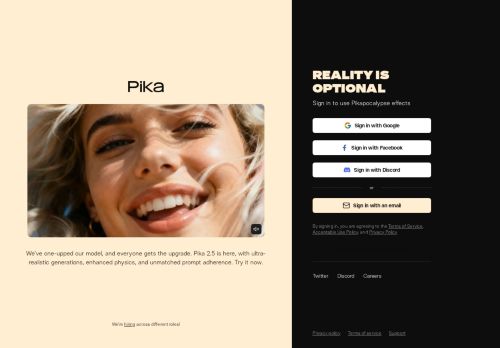
Pika Labs
Pika Labs lets you turn simple text prompts into lively animated clips. Its playful, energetic style makes it perfect for social media videos, explainer content, or creative experiments.
Key features:
- Generates short, dynamic videos
- Wide range of artistic styles
- Intuitive and easy to use
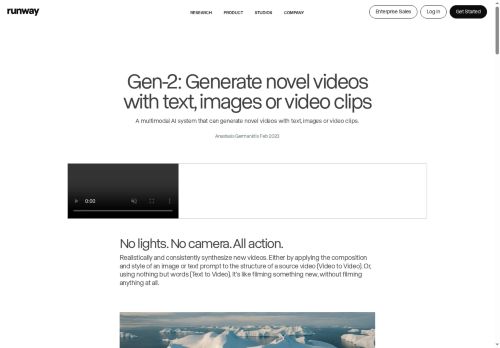
Runway Gen-2
Runway’s Gen-2 is a versatile option for creators who want to transform text, images, or even rough sketches into impressive video sequences. It offers more artistic freedom and advanced editing options.
Key features:
- Supports multiple input types
- Realistic or stylized outputs
- Ideal for creative storytelling and experimental visuals
Sora by OpenAI
Sora stands out for its high-quality, cinematic video generation. Describe your scene in detail, and Sora will produce a stunning, realistic video clip.
Key features:
- Hyper-realistic motion and environments
- Suitable for trailers, ads, or storytelling
- Advanced detail and fine control
Synthesia
Synthesia allows you to create videos with lifelike AI avatars that read your script in multiple languages and accents.
Key features:
- Professional-looking talking head videos
- Easy script-based workflow
- Great for presentations and tutorials
HeyGen
HeyGen offers realistic presenter-style videos, perfect for marketing, educational, or business content.
Key features:
- Customizable avatars and voices
- Direct text-to-video generation
- Simple interface for fast production
Lumen 5
Lumen5 transforms blog posts, articles, or text scripts into engaging video content in minutes. Its user-friendly design and library of templates make it a favorite among marketers and social media managers.
Key features:
• Automated text-to-video conversion
• Huge library of stock footage and music
• Customizable templates for different platforms
Animoto
Animoto lets you easily create professional videos from text, photos, and video clips. With drag-and-drop functionality and built-in branding tools, it’s perfect for creating promotional and storytelling content quickly.
Key features:
• Drag-and-drop video editor
• Branded templates and color customization
• Fast rendering and sharing options
How to choose the right AI Video Tool

Learn how to choose the right AI video tool for your needs. Explore features, pricing, and creative options to help you find the perfect match for your content strategy and start creating stunning videos effortlessly today.
Identify your goals
What do you want to achieve with your videos? A fun TikTok animation requires different tools than a polished corporate presentation.
Evaluate features and pricing
Some tools focus on animation, others on realism or avatars. Check subscription costs and trial options to find what fits your budget.
Consider learning curve
Most AI video tools are beginner-friendly, but some may offer advanced options that require a bit more time to master.
Choosing the right AI video tool starts with knowing your creative goals. Do you want quick social media videos or polished corporate presentations? Clarifying your vision will guide you to the perfect platform for your needs.
Next, consider your budget and how often you’ll create videos. Some AI tools offer affordable monthly plans, while others charge per video or require higher upfront costs for advanced features and customization.
Evaluate each tool’s ease of use and learning curve. Many platforms are beginner-friendly with drag-and-drop features, but some advanced tools may require extra time to fully master their capabilities and options.
Think about customization and brand consistency. The best AI tools let you adjust colors, styles, fonts, and voices to match your brand identity, helping you maintain a recognizable and professional look across all your content.
Finally, check customer support and community resources. Reliable support, active user communities, and detailed tutorials can make a big difference when troubleshooting problems or exploring creative possibilities with your new AI video tool.