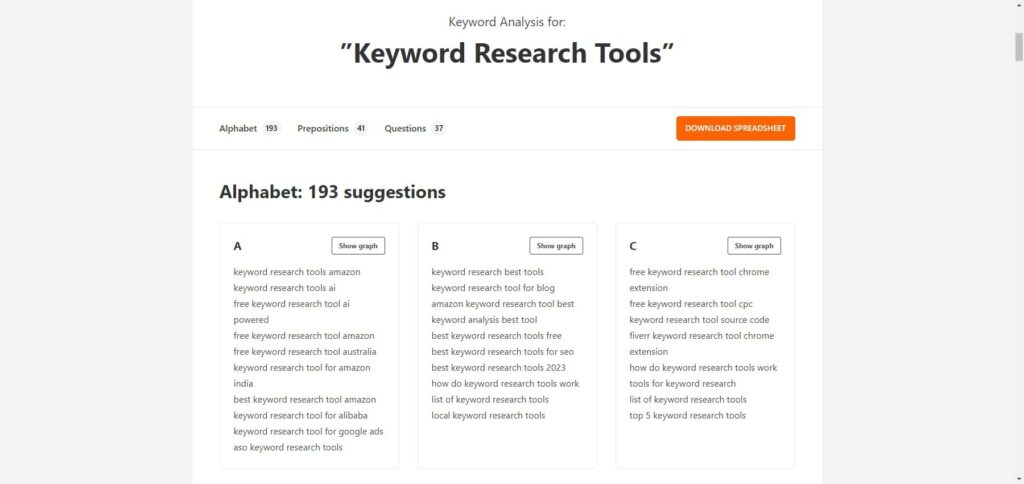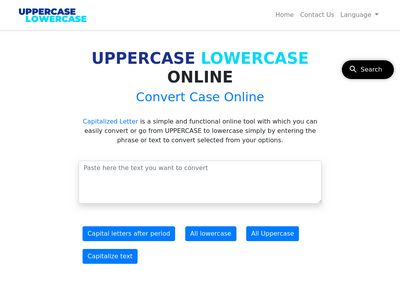As a developer, you understand the importance of clean and efficient code. Well-organized and properly formatted code not only enhances the readability of your work but also plays a significant role in the performance of your applications. This is where the Unminify Online Tool steps in – your go-to resource for optimizing and beautifying code effortlessly.
Optimizing Web Performance with Unminify
Compressing JavaScript, CSS, and HTML Files
In the fast-paced world of web development, ensuring your website loads quickly and efficiently is paramount. Compressing JavaScript (JS), CSS, and HTML files is a fundamental practice to achieve this goal. By reducing the file sizes of these crucial components, you not only improve load times but also enhance the overall user experience. Let’s explore the significance of compressing these languages:
- JavaScript (JS) Compression:
- JavaScript files often contain large amounts of code that can slow down web page loading times. By using tools like minifiers, you can significantly reduce the size of JS files while preserving their functionality.
- Minification removes unnecessary whitespace, comments, and optimizes variable and function names. This results in smaller file sizes, faster loading times, and improved website performance.
- Gzipping is another technique that can further reduce the size of JS files. This compression method can be enabled on your server to send compressed content to browsers, reducing the data transfer size.
- CSS Compression:
- Cascading Style Sheets (CSS) dictate the visual appearance of a website. Like JS, CSS files can also benefit from compression techniques.
- Minification and removal of unused CSS rules can significantly reduce the size of CSS files, resulting in faster loading times.
- CSS frameworks like SASS and LESS can be compiled into compressed CSS, streamlining your development process and file size.
- HTML Compression:
- HTML files provide the structure and content of a web page. Optimizing HTML files can improve loading speed and save bandwidth.
- Minification techniques remove unnecessary tags, attributes, and white spaces. These compressed HTML files are easier to parse, leading to quicker page rendering.
- Gzip compression can also be applied to HTML files on the server-side, allowing browsers to receive smaller files for faster loading.
The benefits of compressing JS, CSS, and HTML files extend beyond improved page loading times. It also reduces server load and bandwidth usage, making your website more cost-effective to host.
Key Features for Developers
- Code Unminification: Unminify Online Tool is specifically designed for unminifying compressed and obfuscated code, commonly found in JavaScript, CSS, and HTML files. It takes that compact, hard-to-read code and transforms it into a more human-readable and structured format.
- Syntax Highlighting: The tool provides syntax highlighting for a wide range of programming languages, making it easier to spot errors and understand the code’s structure.
- Real-time Preview: You can see the code changes in real-time, allowing you to quickly review and compare the unminified version with the original code.
- Versatility: Unminify supports various code formats, including minified JavaScript, CSS, and HTML. It also handles common preprocessing languages like SASS and LESS, ensuring that no code is too complex for it to unminify.
- Integration: Developers can seamlessly integrate Unminify into their workflows by using its API. This enables you to automate the unminification process as part of your development pipeline.
- Open Source: Unminify is an open-source tool, making it not only accessible but also a collaborative effort that constantly improves and evolves based on community contributions.
- Accessibility: Access Unminify from anywhere with an internet connection, making it an indispensable resource for remote development work.
By using Unminify, you can enhance your coding efficiency, understand and debug code more effectively, and maintain cleaner and more maintainable codebases. It’s the ideal solution for developers seeking to optimize their code and boost productivity without the hassle of manual unminification.
In the world of development, every line of code matters, and Unminify empowers you to produce cleaner, more efficient, and highly readable code with ease. Try it today, and witness the transformation in your coding workflow.”